Interactive LED Screens
Interactive LEDs are made from shadow free, high resolution, anti-glare glass
Interactive LED flat pane displays range from 40” to 110” 4k ultra HD, support high density information and help to deliver a premium student/teacher experience, integrated Wi-fi provides a fluid digital teaching environment for the digital classroom.
Features include: comprehensive 5 Years on-site warranty, Integrated Speakers, reduced maintenance, improved interaction and a life cycle in excess of 20 years. Supplied with the manufacture’s own IWB software as well as being compatible with industry standard software: SMART, Promethean, Hitachi, Word, Excel and PowerPoint. Powered by Android or Conventional PC module options.
There is an interactive screen option for every educational environment. Complete collaboration in the Classroom allowing you to browse the web without the need to connect to a PC.
Interactive screens also make it easier for teachers to create dynamic, visually appealing lessons. With access to a wide range of interactive tools and resources, teachers can easily incorporate videos, images, animations, and other multimedia elements into their lessons, making learning more engaging and effective.
Touch screens offer a range of benefits for schools, including increased interactivity, multi-sensory learning opportunities, motivation for students, collaborative learning experiences, access to digital resources, and adaptability to different learning environments. Incorporating touch screens into classrooms can enhance the teaching and learning process, making education more engaging and effective for students.
Interactive panels, also known as interactive flat panel displays or interactive whiteboards, are large touchscreen displays that provide a collaborative and engaging learning experience in educational settings. These panels are typically mounted on walls or stands and are equipped with interactive technology that allows users to interact with the screen using touch gestures, stylus pens, or other input devices.
Silicon View Interactive Touch Screen
The Silicon View Interactive Touch Screen supports from 65" to 110" display that allows for interactive and engaging presentations, meetings, and collaborations. With its touch capabilities, users can easily navigate and interact with content on the screen, making it ideal for educational settings, corporate boardrooms, and trade shows. The high-quality 4k display provides a crisp images and vibrant colours, ensuring a visually stunning experience for all users. The Silicon View Interactive Touch Screens are primarily designed for applications in education, business, and leisure. The Silicon View touch screens are used in various settings such as classrooms, conference rooms, and public spaces to provide an interactive experience.
- Memory: 8 GB
- On-board storage: 128 GB
- Video input (digital): 1x HDMI 2.1, 2x HMDI 2.0, 1x Display Port 1.2
- Video output (digital): 1x HDMI 2.1
- Audio input: 1x Mini Jack
- Audio output: 1x Mini Jack, 1x SPDIF
- RS-232: 1
- USB: 5x USB 3.0 (type A), 2x USB 2.0 (type A), 2x USB-C
- USB Touch: 3
- Wired network: 2x 1Gbps
- Wireless network: WiFi 5 (2.4 & 5 Ghz)
- Module-slots: 1x OPS-slot (UHD@60Hz)
Download the datasheets:
Interactive Screens from SMART – SMART Board 6000 series with iQ
Extend your interactive capabilities with the 6000 series – Available in 5 different sizes from 48″ to 94″ The most popular SMART Board, the 6000 series now includes exclusive iQ technology, the hub of today’s classrooms unifying displays, software and personal devices into one cohesive experience.
The SMART Board’s built-in iQ technology puts everything you need in one place, available at the touch of a finger. There’s no need for wires and cables. The embedded computer offers one-touch access to the robust SMART Learning Suite applications for interactive lessons, game-based activities and online co-creation. There’s also access to collaboration tools, like the built-in web browser and wireless screen sharing.
SMART is a well-known provider of interactive display solutions for education, with its SMART Board interactive screens being widely used in classrooms around the world. The SMART Board 6000 series with iQ is a popular interactive touchscreen display that offers a range of features and benefits for educators and students. Here are some key features of the SMART Board 6000 series with iQ:
- Large interactive touchscreen display: The SMART Board 6000 series with iQ comes in various sizes, including 65″, 75″, and 86″ options, providing a large and immersive display for interactive learning and collaboration. The sizable touchscreen display allows for easy viewing of content from anywhere in the classroom and facilitates hands-on interaction for all users.
- 4K Ultra HD resolution: The SMART Board 6000 series with iQ features a high-definition 4K Ultra HD resolution, delivering crystal-clear images and vibrant colors for an engaging visual experience. The sharp display resolution ensures that text, images, and videos are displayed with exceptional clarity and detail, making educational materials come to life on the screen.
- SMART iQ technology: The SMART Board 6000 series with iQ is equipped with SMART iQ technology, which integrates the display with a powerful computing system for seamless and intuitive operation. SMART iQ enables users to access and switch between different applications, input sources, and interactive tools directly from the display, streamlining the user experience and enhancing productivity.
- Touch and pen input: The interactive touchscreen display supports both touch and pen input, allowing users to interact with the screen using their fingers or the included digital pens. The combination of touch and pen input provides versatile ways to navigate content, write notes, annotate documents, and collaborate on interactive activities, enhancing engagement and participation.
- Collaboration tools and software: The SMART Board 6000 series with iQ comes with a suite of collaborative tools and software designed to enhance interactive learning experiences. The interactive whiteboarding software enables users to write, draw, and manipulate digital content on the screen, while features such as screen sharing, video conferencing, and interactive apps support collaboration and communication among users.
- Connectivity options: The interactive display offers a variety of connectivity options, including HDMI, USB, DisplayPort, and VGA ports, allowing users to connect external devices and peripherals to the display. The connectivity options support seamless integration with multimedia sources, such as laptops, tablets, and smartphones, for versatile and interactive learning experiences.
In summary, the SMART Board 6000 series with iQ interactive touchscreen display is a comprehensive and innovative solution for education, combining a large interactive display, high-resolution visuals, SMART iQ technology, touch and pen input, collaboration tools, and connectivity options. With its feature-rich design and user-friendly interface, the SMART Board 6000 series with iQ provides educators and students with a powerful platform for interactive teaching, learning, and collaboration in the classroom.
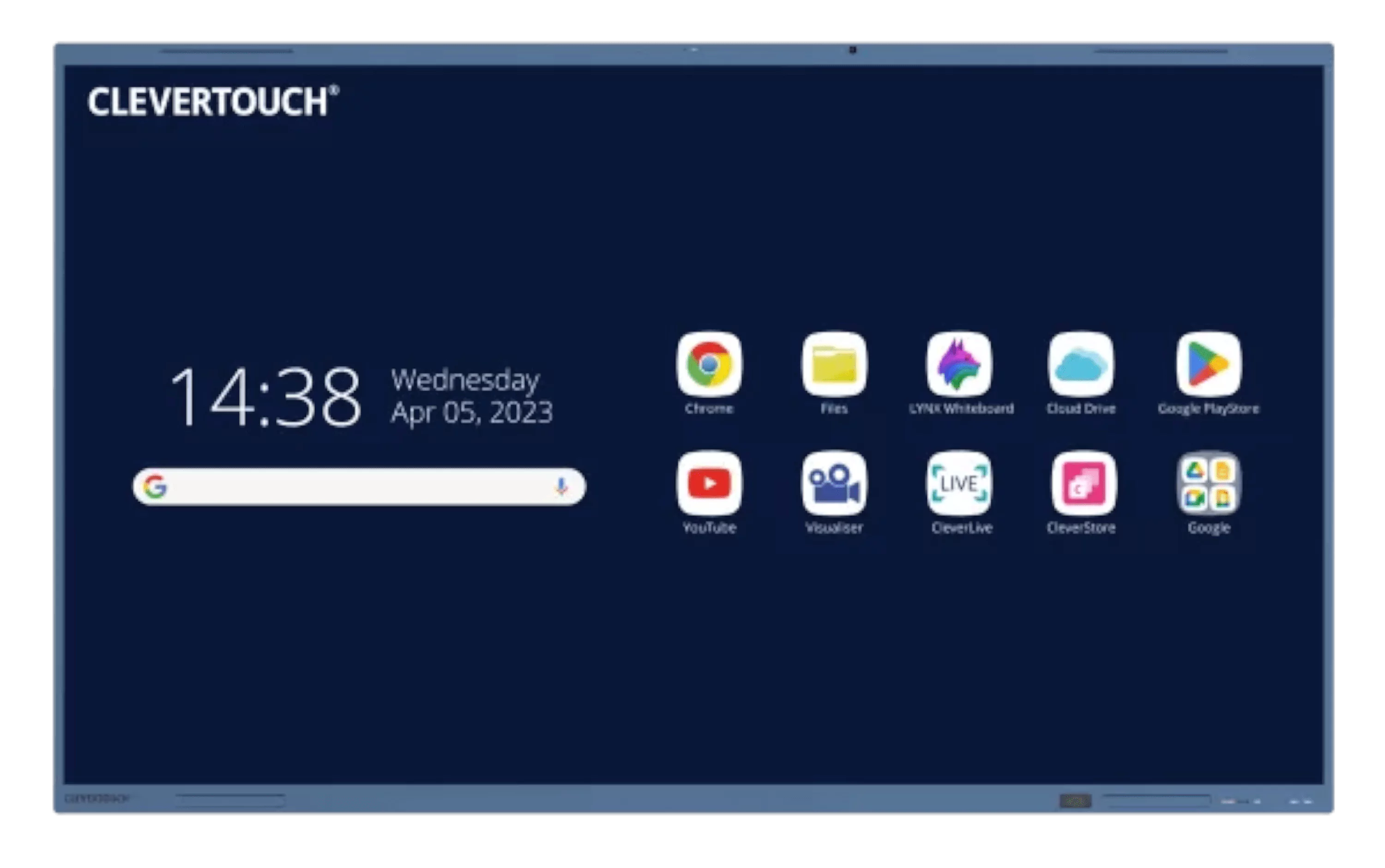
Interactive Screens from Clevertouch
Clevertouch have combined superior connectivity, innovative software, and a simple user interface to create their most enhanced model yet. Built specifically for the demanding school, college and university environment.
Clevertouch is a well-known brand that specializes in interactive screens and displays for education, corporate, and commercial environments. Clevertouch interactive screens are designed to enhance collaboration, communication, and engagement through innovative features and advanced technology. Here are some key features and benefits of Clevertouch interactive screens:
- Multi-touch functionality: Clevertouch interactive screens support multi-touch capabilities, allowing multiple users to interact with the screen simultaneously. This feature is ideal for group work, collaboration, and interactive presentations.
- High-resolution display: Clevertouch interactive screens feature high-resolution displays with crisp image quality and vibrant colors, ensuring a visually pleasing and engaging viewing experience for users.
- Interactive software and tools: Clevertouch interactive screens come equipped with interactive software and tools that enable users to annotate, draw, write, and interact with content in real-time. Features such as whiteboarding, screen sharing, and video conferencing enhance collaboration and communication.
- Connectivity options: Clevertouch interactive screens offer a variety of connectivity options, including HDMI, USB, and wireless connectivity, making it easy to connect external devices and share content seamlessly. This connectivity flexibility allows users to integrate the screen into their existing technology ecosystem.
- Touchscreen technology: Clevertouch interactive screens feature responsive touchscreen technology that provides a smooth and accurate touch experience. Users can easily navigate menus, select options, and interact with content using touch gestures.
- Durability and reliability: Clevertouch interactive screens are built to be durable and reliable, with robust construction and high-quality components that ensure long-term performance and usability in various environments.
Overall, Clevertouch interactive screens are innovative, user-friendly, and feature-rich solutions that cater to the needs of different sectors, including education, corporate, and commercial settings. They offer a versatile platform for collaboration, communication, and creativity, making them a valuable tool for engaging and interactive user experiences.

Interactive Screens from Promethean
The world’s first upgradeable android based interactive display.
ActivPanel is powered by an external Android-based Mini PC that creates a captivating, tablet-like experience. This unique design enables schools to upgrade the device’s performance over time to keep pace with rapid advances in computing technology.
You can even download and access apps directly from your home screen. The new ActivPanel connects you to the vast, ever-expanding world of educational apps.
Promethean is a leading provider of interactive display and collaboration solutions for education and corporate environments. One of their flagship products is the Promethean ActivPanel, an interactive screen that offers a wide range of features and benefits for enhanced learning and collaboration. Here are some key features of the Promethean ActivPanel interactive screen:
- Multi-touch functionality: The Promethean ActivPanel supports multi-touch capabilities, allowing multiple users to interact with the screen simultaneously. This feature is perfect for collaborative learning activities, group work, and interactive presentations.
- High-definition display: The ActivPanel features a high-definition display with crisp image quality and vibrant colors, providing a visually engaging viewing experience for users. The ultra-wide viewing angles ensure clear visibility from any part of the room.
- Interactive software and tools: The Promethean ActivPanel comes equipped with interactive software and tools that allow users to annotate, draw, write, and interact with content in real-time. Features such as whiteboarding, screen sharing, and interactive lesson delivery tools enhance collaboration and creativity.
- Connectivity options: The ActivPanel offers a variety of connectivity options, including HDMI, USB, and wireless connectivity, making it easy to connect external devices and share content seamlessly. This connectivity flexibility enables integration with other classroom or meeting room technology.
- ActivPanel Elements Series: The ActivPanel Elements Series is designed to provide an easy-to-use and intuitive interface for educators and presenters. It includes user-friendly tools and features that simplify lesson creation, delivery, and collaboration.
- Durability and reliability: The Promethean ActivPanel is built to be durable and reliable, with a robust construction that ensures long-term performance in educational and corporate settings. The screen is designed to withstand the rigors of daily use and provide a consistent user experience.
Overall, the Promethean ActivPanel interactive screen is a versatile and innovative solution that enhances learning, collaboration, and communication in classrooms, boardrooms, and meeting spaces. Its interactive features, high-quality display, and intuitive interface make it a valuable tool for creating engaging and interactive experiences for users.

Interactive Screens from CTouch
New technologies come and go at a rapid pace, companies and their employees must constantly adapt to these changes. To prepare for this, it is important for young people to learn 21st-century skills at school, these vital skills, including creative thinking, collaboration and basic ICT skills, will help students be successful in the society.
Touchscreen brings the Connected Classroom to Life. If you are working to develop your students’ 21st-century skills, CTouch will help you make progress. Touchscreens stimulate interactive learning and improve collaboration, allowing students to work on their ICT literacy, creativity and communication skills.
You can pair tablets, smartphones and laptops with the touchscreen, allowing you to make your lessons even more interactive and encourage your students to play an active role.
CTouch is a Dutch company that specializes in interactive touchscreens and collaboration solutions for education, corporate, and government sectors. Their interactive screens are designed to enhance communication, collaboration, and engagement in classrooms, meeting rooms, and other collaborative spaces. Here are some key features and benefits of CTouch interactive screens:
- Interactive touch technology: CTouch interactive screens feature advanced touch technology that allows users to interact with content, annotate, draw, and collaborate seamlessly. The multi-touch functionality enables multiple users to work on the screen simultaneously, fostering teamwork and creativity.
- High-definition display: CTouch interactive screens offer high-definition displays with crystal-clear visuals and vibrant colors. The sharp image quality and bright LED backlighting ensure a visually stunning viewing experience for users, making content and presentations come to life.
- Easy-to-use interface: CTouch interactive screens are user-friendly and intuitive, with a simple interface that makes navigation and operation easy for users of all levels. The screens are designed for plug-and-play functionality, allowing for quick setup and hassle-free use.
- Collaboration tools and software: CTouch provides interactive software and collaboration tools that enhance productivity and engagement during meetings, presentations, and classroom sessions. Features such as whiteboarding, screen sharing, annotation, and video conferencing support interactive and dynamic communication.
- Connectivity options: CTouch interactive screens come equipped with a variety of connectivity options, including HDMI, USB, and wireless capabilities, enabling seamless integration with other devices and software applications. Users can easily connect laptops, tablets, smartphones, and other devices to share content and collaborate effectively.
- Durability and reliability: CTouch interactive screens are built to be durable and reliable, with a robust construction that withstands the demands of daily use in educational and corporate settings. The screens are designed to provide long-term performance and functionality, ensuring a consistent user experience.

Interactive Screens from BenQ
The RP7503 can empower your teams to share ideas freely and solve problems effectively with BenQ’s most powerful interactive display.
- Plug and present: Share your laptop screen using an HDMI or USB-C cable. With touchback, you can control your notebook right from the display while presenting.
- Get everyone on board: Wirelessly share up to 9 screens to get a side-by-side view of everyone’s contributions, or cast the BenQ Board to connected devices to get everyone on the same page, all with InstaShare 2.
- Keep ideas flowing: The Floating Tool is always there to help you facilitate meetings and keep track of ideas. Take screenshots, record sessions, and write on top of any content displayed on screen.
- All your files at your fingertips: Log in with a tap of an NFC card to access files from your cloud or local storage. Logging in also loads your personal settings onto the board.
- Same Windows, bigger frame: Transform your BenQ Board into a powerful Windows device by plugging in a slot-in PC. Get all the Windows features and functionalities you’re familiar with without needing to connect your laptop.
- Ready, tap, go! Start whiteboarding with a tap of the pen. Just tap the NFC sensor and instantly access EZWrite 6.
- Place no limits on ideas: BenQ packed everything you need to maximise teamwork and meeting efficiency in EZWrite, BenQ's powerful collaborative whiteboard.
- Immersive audio and visuals: Experience meetings on the first and only interactive display with rich Dolby Digital Plus sound on the built-in 2 × 16 speakers with subwoofer and crystal-clear 4K UHD images.
- OTA updates: Keep your displays running smoothly by pushing over-the-air updates to selected devices.

Interactive Screens from Avocor
The ideal solution for the education sector.
The Avocor F series interactive display is completely platform agnostic, working seamlessly with Unified Communications tools and devices to create a collaborative environment that is perfect for the executive meeting space, conference room and lecture hall.
The F50 series of interactive, collaborative, large format displays represents the very latest in touchscreen technology innovation. The F50 comprises a beautiful, sleek, lightweight design and offers seamless integration and compatibility with third-party Unified Communications. Enjoy a superior touch and whiteboarding due to the dramatically thin, next-generation InGlass™ touch technology while the 2mm optically bonded glass delivers a smooth, accurate and pixel-perfect user experience.
The Avocor F50 series utilizes the very latest InGlass™ technology combined with optically bonded glass and includes a new, ultra-fast inking touch performance that supports up to 20 individual touchpoints and 4 passive pens, enabling a high performance, realistic writing experience that is as natural as putting pen to paper while object recognition easily distinguishes between pen, finger, and palm.
Designed with ease-of-use in mind, the F50 series’ Advanced Connect and Control bar feature back-lit inductive keypads that complement the F50 series’ sleek design. For an enhanced experience, the Advanced Connect and Control bar also features a side HDMI, HDMI out and USB port as well as a wireless screen sharing button to seamlessly switch to the dedicated HDMI input for third-party devices.

Interactive Screens from IIyama
The TE7512MIS-B1AG is a perfect solution for educational and corporate use. Its 55" to 98" infrared 40-point touchscreen with integrated interactive note writing software allows users to make annotations on files opened directly from a USB device or internal memory. The display also supports playback of presentations, high-resolution video and almost any other type of content stored on a USB device or internal memory.
The high-quality commercial IPS LCD screen with a 4K UHD resolution (3840 x 2160 – 8.3 megapixel) and a contrast ratio of 1200:1 guarantees stunning images with superb image quality from anywhere in the classroom or meeting room. The anti-glare coating drastically reduces ambient reflection in high brightness environments without compromising the sharpness and clarity of the image. The screen has a 24/7 non-stop operating time and is equipped with 4 mm thick glass to ensure a long durability in high-use environments.
Share, stream and edit content from any device directly on screen and transform your team meetings or lessons into an easy, fast and seamless interactive session with the additional WIFI module (OWM002).
The IIyama ProLite TE7512MIS-B1AG is a interactive touchscreen display designed for use in educational and corporate settings. Here are some key features of the IIyama ProLite TE7512MIS-B1AG interactive screen:
- Interactive touch technology: The interactive touchscreen display is equipped with responsive touch technology that supports multi-touch functionality. Users can interact with the screen using touch gestures, such as tapping, swiping, and pinching, making it easy to navigate content, annotate documents, and collaborate with others.
- Built-in whiteboard software: The ProLite TE7512MIS-B1AG comes with built-in whiteboard software that allows users to create and annotate digital whiteboards directly on the screen. The whiteboard software includes a variety of tools and features, such as pen options, shapes, text input, and eraser tools, enabling interactive and engaging presentations.
- Wide viewing angles: The interactive display features wide viewing angles, ensuring that content is visible from various positions in the room. The wide viewing angles enable users to see clear and accurate images, whether they are viewing the display from the front, sides, or back of the room.
- Connectivity options: The ProLite TE7512MIS-B1AG offers a range of connectivity options, including HDMI, VGA, and USB ports, allowing users to connect external devices and peripherals to the display. The connectivity options support easy integration with multimedia sources, such as laptops, tablets, cameras, and interactive tools.
